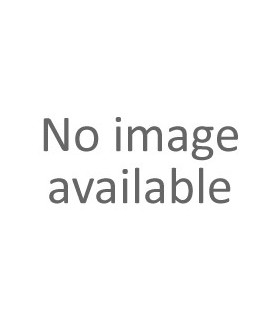Your Ultimate Prebuilt Gaming PC Buyer's Guide
What is the specs for the best top end prebuilt PC for gaming? This guide will show you what to look for in an ultimate gaming PC. If you’re trying to decide what is the best RTX 4090 prebuilt, this guide will help you find which PC is the best deal.
Get the Most for the Money
Your budget should be the very first thing you decide on. This will outline what the overall specs are and how powerful your ultimate gaming PC will be. Even if you can afford the most expensive gaming computer, you should still consider your max budget for a prebuilt system because things can get out of control quickly for some custom built units.
Harness the Power
The power supply is perhaps the most important component for an ultra fast gaming computer. The PC should have enough stable and reliable power to keep the PC running under the most extreme gaming sessions. There should be enough wattage to cover all the components at maximum load with enough headroom to cover power spikes or upgrades. This is a lot less complicated than it sounds. Generally the CPU and graphics card will consume the most power and these specifications can be found on the manufacturer’s website.
For instance, the Intel Core Ultra 9 285K specs found on Intel’s website lists the processor using over 200 watts under maximum load. That is a staggering juice for a desktop processor. You’ll do the same for the graphics card and for this example, NVIDIA lists the GeForce RTX 5090’s total load over 300 watts. Those two components alone places power consumption over 500 watts at full load. Fortunately, the remaining parts won’t consume as much power even if they are high-end. So, add an additional 200 watts. Now add another 200 watts for headroom making the ideal power supply for this system to be around 1000 watts. The PC will be able to harness the full power of the components without shutdowns or even worse, a burnout. Beware of marketing gimmicks for 80+ Platinum, Gold, Silver and Bronze. Power supplies that are 80+ certified generally has nearly the same efficiency if they have good built quality.
Enthusiast Graphics
If you’re shopping for an ultra fast VR ready gaming PC, then chances are you’ll want to play at a minimum of 120 FPS at 4K with the ability to run any virtual reality headset of your choice. To achieve these requirements, it is highly recommended to choose between the top three or four graphics cards on the market. Currently the RTX 5090 dominates the performance charts and is the grand champion for all your gaming needs beyond a shadow of a doubt.
The RTX 5080 is still a beast of its own and will give you that ultra high-end gaming experience in most circumstances. The RTX 5070 Ti and the AMD Radeon RX 9070 XT (or RX 7900 XTX) are the more “affordable” enthusiast graphics options and they will significantly reduce the overall cost of an ultra fast gaming PC. It’s entirely up to you if it’s worth the higher price tag to buy a prebuilt PC with the 4090 or 4080 included. If it isn’t, one option is to cut back on the other specs to accommodate the top rated graphics cards. One component where that can be attained is the CPU.
The Best Gaming CPU
For top of the line performance, you can’t go wrong with flag ship processors. The AMD Ryzen 9 9950X (16-cores), Core Ultra 9 285K (8 P-cores 16 E-cores) and the Ryzen 9 9950X3D (16-cores) are the cream of the crop. If given the choice strictly between these three processors, the clear choice is the 9950X3D. It provides balanced performance without excessive power consumption or added cost. The Ryzen 9 9950X3D defeats the other processors in gaming (when the game takes advantage of the 3D cache) but suffers in non-gaming workloads as a result of the 3D cache. The Core Ultra 9 has real speed but consumes too much power and only has 8 full “performance-cores” with the remaining cores being “efficient-cores” (significantly weaker). Think of these “efficient-cores” as a previous generation laptop processor in a desktop CPU. However, the Ryzen 9’s CPU are true 16 core desktop processors. What does this mean for the Core Ultra 9? Well, the PC will have noticeable slowdowns and hiccups which can be frustrating especially at this price for a high-end gaming PC. This happens because the operating system needs to assign cores to tasks. If the OS choose to schedule efficient-cores instead of performance-cores for a demanding task, then a performance slowdown will happen.
If you’re going for a more cost effective solution, then you should look at the Core Ultra 7 265K, Ryzen 7 9700X or the Ryzen 5 9600X. These processors have plenty of processing power to handle the performance of elite graphics cards. You’ve probably heard of “CPU bottleneck” for gaming. If you haven’t, it’s when the CPU can’t keep up with the data the GPU is outputting, causing the game to stutter (lag). While this may be true for low end processors, it’s blown out of proportion for any next-gen, multi-threaded, mid to high-end processor. It predominately comes down to how the software (game) is coded to utilize the threads and if the game just has buggy code in general. This is why the Ryzen X3D class processors actually does a lot better in some games than others and also why games have updates (patches) that boost performance. Graphic card driver updates plays a role in performance. Radeon graphics cards are notoriously known to get better performance in time with driver updates.
The Core Ultra 7 265K offers similar performance in gaming to the Core Ultra 9 but without the excessive power consumption and heat. Out of these more affordable processors, the Ryzen 7 offers excellent performance compared to the Core Ultra 7 in real world tests. It does this with lower power consumption, a lower cost and without efficient-cores which makes it a compelling choice. The Ryzen 5 9600X is the bang for buck winner and will complement the RTX 5090 without issue. It comes down to the platform you prefer (AMD or Intel) and the performance you need outside of gaming.
What to Look for in a Motherboard
This is another opportunity to cut the overall cost of your ultimate gaming rig. Whether it’s a budget board or the most expensive motherboard on the market. They all do the same thing. They all operate the components installed. That is the foundation of any desktop computer system. Gone are the days when a budget board couldn’t handle an enthusiast CPU. It all comes down to built quality of the motherboard especially for the MOSFETS and premium boards doesn’t necessarily mean good quality.
Premium boards offer more I/O connectivity, next-gen interfaces, overclocking capabilities, on-board diagnostics, addressable RGB lighting, gaming aesthetics and more. If premium features doesn’t fit your use case, you can save a bundle on a top notch gaming PC that utilizes a basic motherboard instead. When you’re trying to figure out what to look for in a motherboard, always start with how you plan to use the system. Are you the type that will go all out customizing it inside and out? Or are you the type that wants the PC to look and work the way you want it right out of the box?
Everything Else that Goes into a Gaming PC
First, you should only be shopping for high-end gaming computers with an NVMe SSD as the primary drive. Anything outside an NVMe SSD will negatively impact the systems performance. After that, there's only a slight difference in performance between low cost and premium NVMe drives under normal operating conditions which includes gaming. You should choose a computer that has at least 1TB of storage to be viewed as an elite gaming PC. Games have became humongous in size and a few games will fill a smaller capacity drive fast.
Next up is the memory. Faster memory will always perform better to an extent. The ideal goal is to get a system with memory frequency that is at a 1:1 ratio to the CPU’s bus clock. This ensures that the CPU and the RAM works in harmony. This plays a larger role with AMD processors than Intel. You can find the latest recommendations for both manufacturers by searching for the processor series and memory ratio (ex. Ryzen 9000 memory ratio) or processor series and RAM support (ex. Intel Core Ultra memory support). Currently the AMD Ryzen 9000 series processors sweet spot memory frequency is DDR5-6400 and the Core Ultra series is DDR5-6400 and up. Finding a gaming PC with RAM configured to work in sync with the processor is a huge bonus and demonstrates the company knows what goes into a gaming PC.
Finally, the cooling. The best prebuilt gaming computers will have beefy air coolers or liquid cooling. The total combined heat generated by the CPU and graphics card can turn a desktop into a space heater. Excessive heat will degrade components so adequate cooling for the CPU and at least one exhaust fan is a fundamental requirement. AMD even recommends using liquid cooling for their Ryzen 9 CPU’s. A gaming rig with an intake fan in the front and the CPU cooler directly exhausting the hot air is a simple but effective configuration to maximize air flow.
Finding the Deal
So there you have it. Use this guide to aid you on your quest to find the best prebuilt gaming PC for your needs. Set a budget and have a checklist of the type of games and applications you intend to use the PC for. Then start your search for a prebuilt that meets those requirements.